The Samsung Galaxy S24 is the latest flagship phone from the popular smartphone maker. While the phone has mostly received rave reviews, some users have reported frustrating issues with “ghost touches” on their Galaxy S24 screens.
Ghost touches are when the phone’s screen registers input touches along the edges without actually being touched. This can disrupt normal use of the phone and apps.
In this blog post, we’ll break down the likely causes of Samsung Galaxy S24 ghost touches and provide some effective troubleshooting fixes. A few software tweaks, physical repairs, or settings changes can typically resolve most ghosting issues on the Galaxy S24. We’ll give you a rundown of the solutions that have worked for many users.
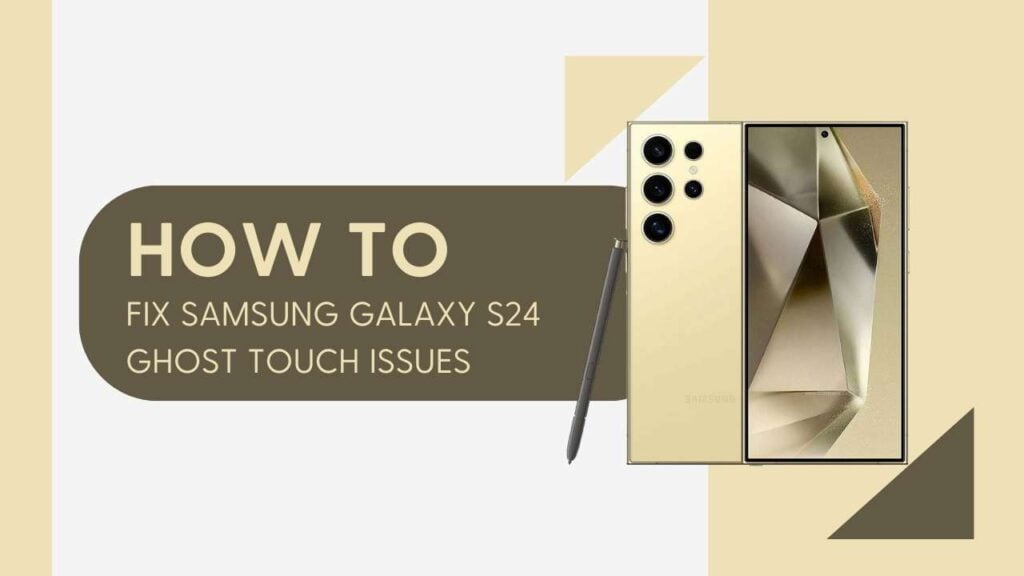
Possible Causes of Galaxy S24 Ghost Touches
Before jumping into the fixes, it helps to understand what might be triggering the phantom touches in the first place. Here are some of the most common culprits behind ghost touches on the Galaxy S24:
- Firmware Bugs: Like all smartphones, the Galaxy S24 runs complex software called firmware. Glitches in this core programming can sometimes manifest as false screen touches. Firmware bugs are often fixed with over-the-air updates.
- Hardware Defects: More rarely, hardware defects with the digitizer or display components can also produce ghost touches. These issues are harder to remedy without replacement parts.
- Moisture: Tiny droplets of water getting trapped beneath the Gorilla Glass screen can sometimes register as false touches along the edges. This is especially likely if the phone was recently wet.
- Damaged Screen Protector: Small imprecisions or ridges with a third-party screen protector applied could lead to phantom touches.
- Static Electricity: A built up static charge on the phone’s body can cause the capacitive touchscreen sensor to register phantom inputs.
Fixes and Solutions for Galaxy S24 Ghost Touches
Now that you know what’s likely triggering the ghost touches on your Galaxy S24, here are some troubleshooting tips to make them disappear:
- Update Software: Download and install the latest Samsung firmware update which may contain bug fixes for phantom touches. Updates are available through the Settings menu.
- Factory Reset: If a software glitch is suspected, reset the phone back to factory settings. This will wipe your data, so backup important files first.
- New Screen Protector: Try applying a new screen protector, ensuring it’s smoothly adhered at the edges to prevent false edge touches.
- Clean the Screen: Use a soft microfiber cloth to gently clean the screen and remove any water droplets or debris.
- Discharge Static: Power down the phone and discharge static electricity by touching a metal grounded object.
- Adjust Touch Sensitivity: Lowering touch sensitivity in Settings may help avoid accidental phantom touches.
- Warranty Repair: For hardware-related ghosting issues, take the phone to a Samsung authorized repair center while under warranty to replace the display.
You May Also Like:
- Fix Samsung Galaxy S24 Overheating?
- Samsung Galaxy S24 Not Switching On?
- Fix Samsung Galaxy S24 Keeps Lagging?
Conclusion
In summary, Samsung Galaxy S24 owners facing ghost touch issues have several options to try. Software updates, adjusting sensitivity settings, replacing screen protectors, and discharging static are all easy fixes. For persistent hardware-related problems, take advantage of the warranty to get the screen replaced by Samsung.
While ghost touches can certainly be annoying, a little troubleshooting and flexing your techie muscles will usually get the Galaxy S24’s touchscreen back to normal. With the right combination of software tweaks and physical repairs, those phantom touches will be banished for good!
Hopefully this breakdown gives you some ideas to try next time your Samsung Galaxy S24 starts registering false ghost touches. Let us know in the comments if any of these solutions worked to fix your ghost touch issues.